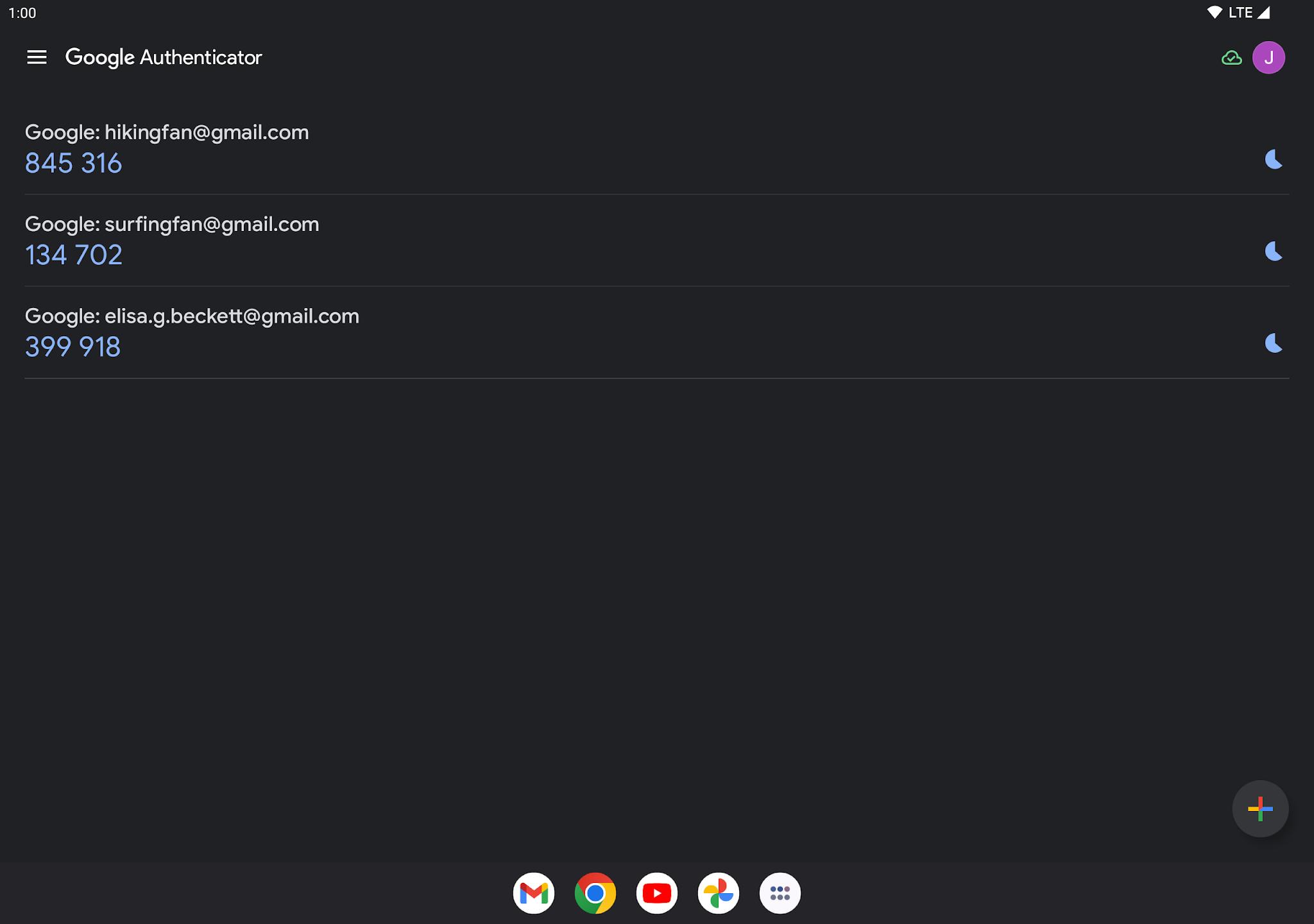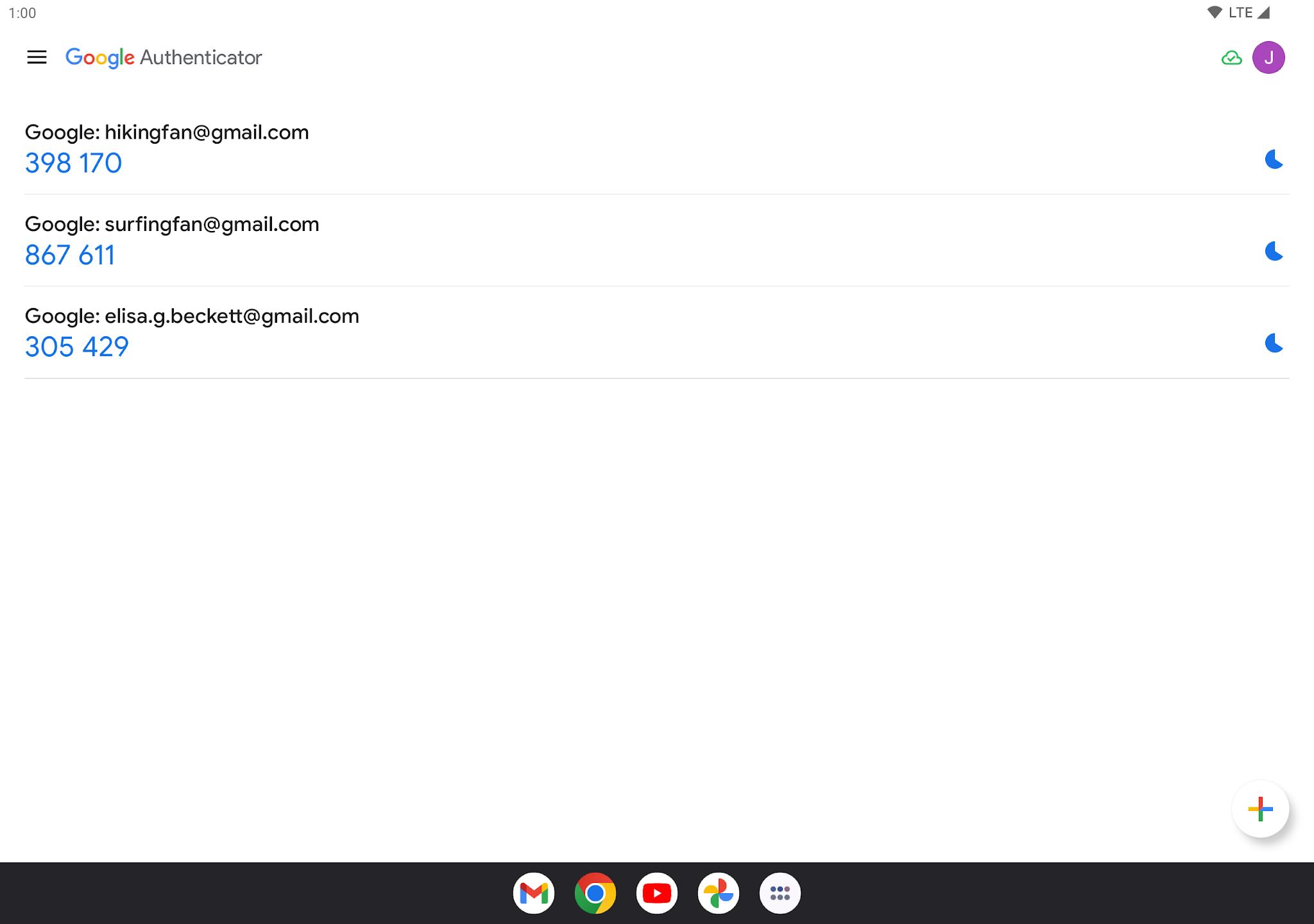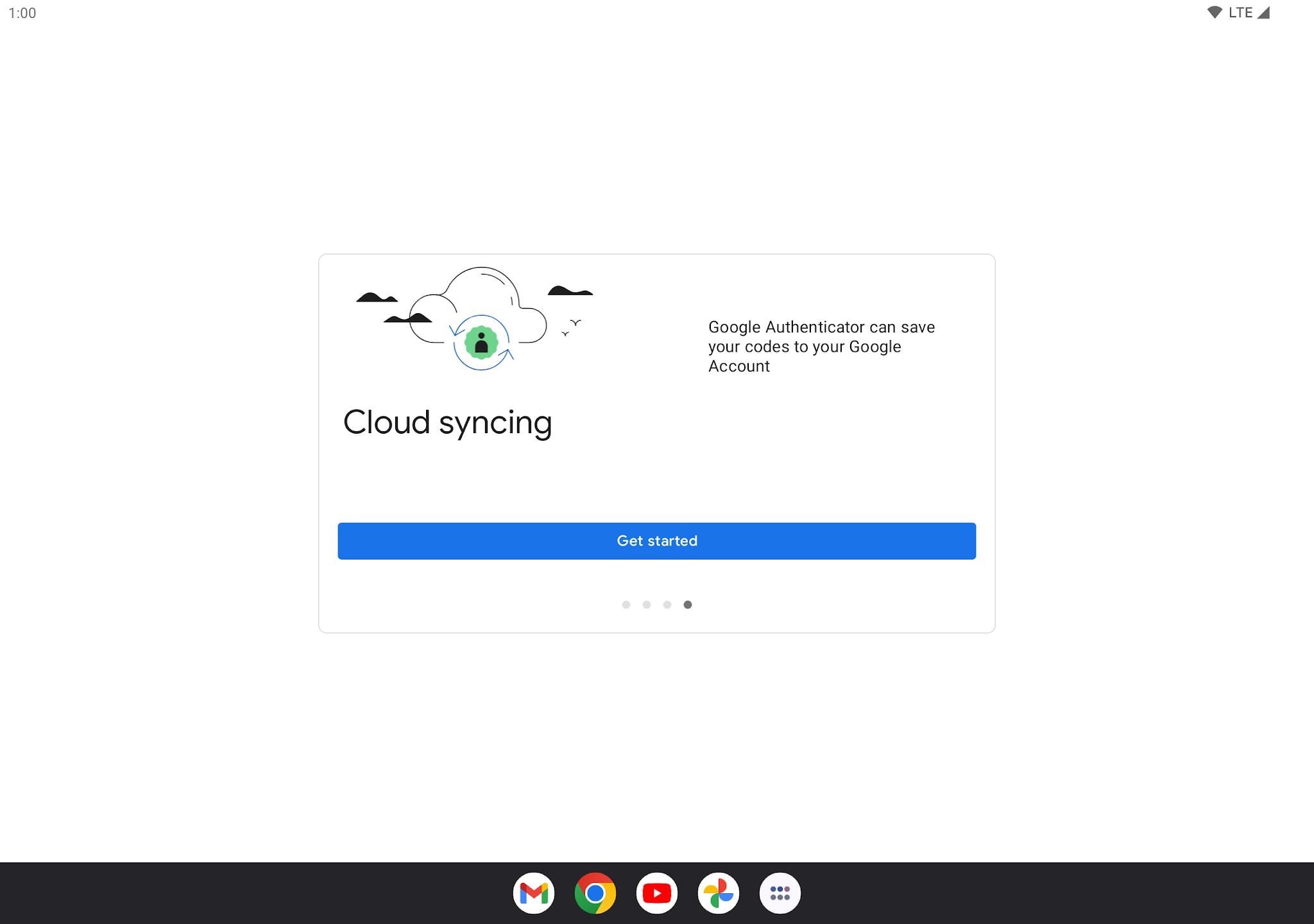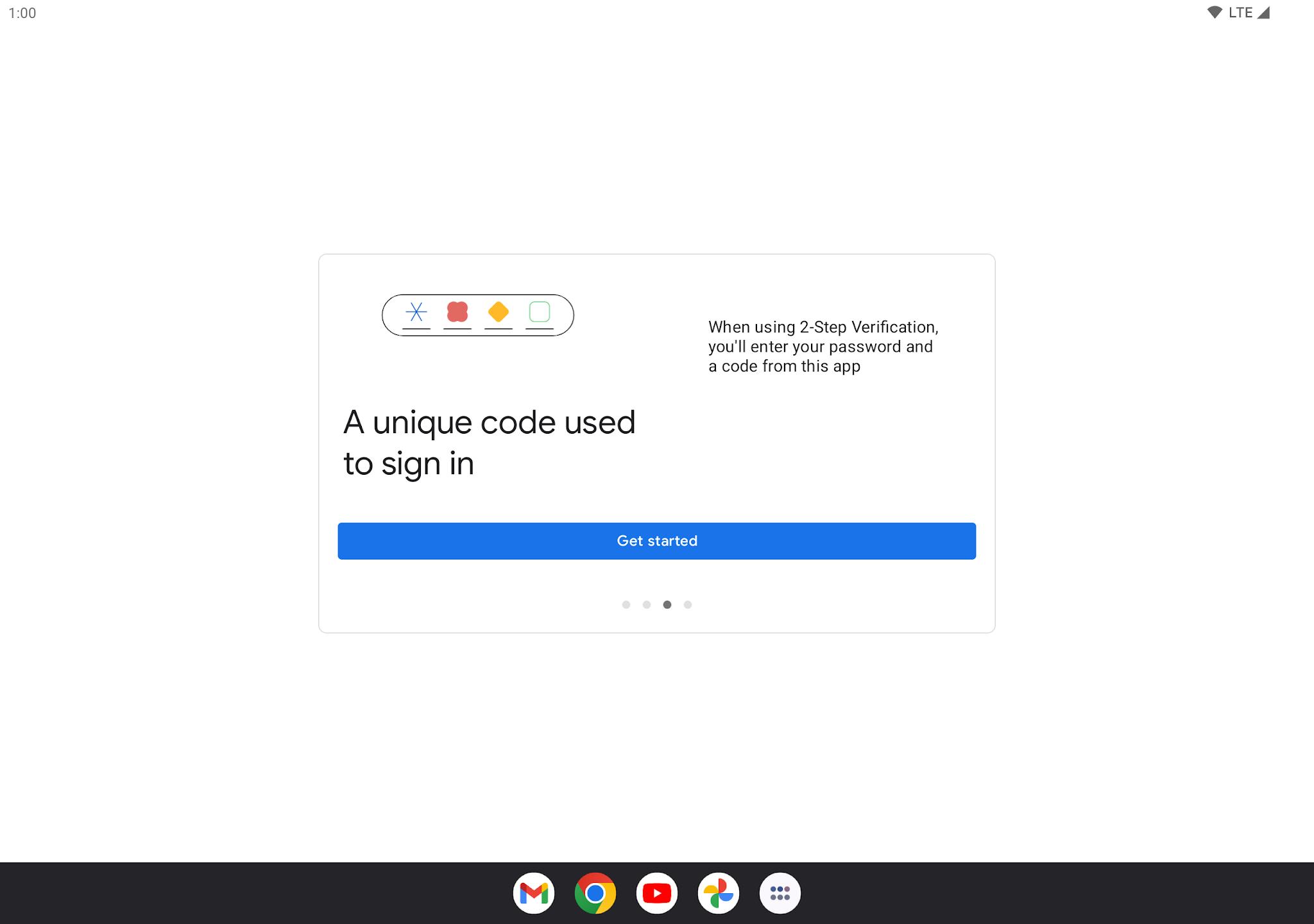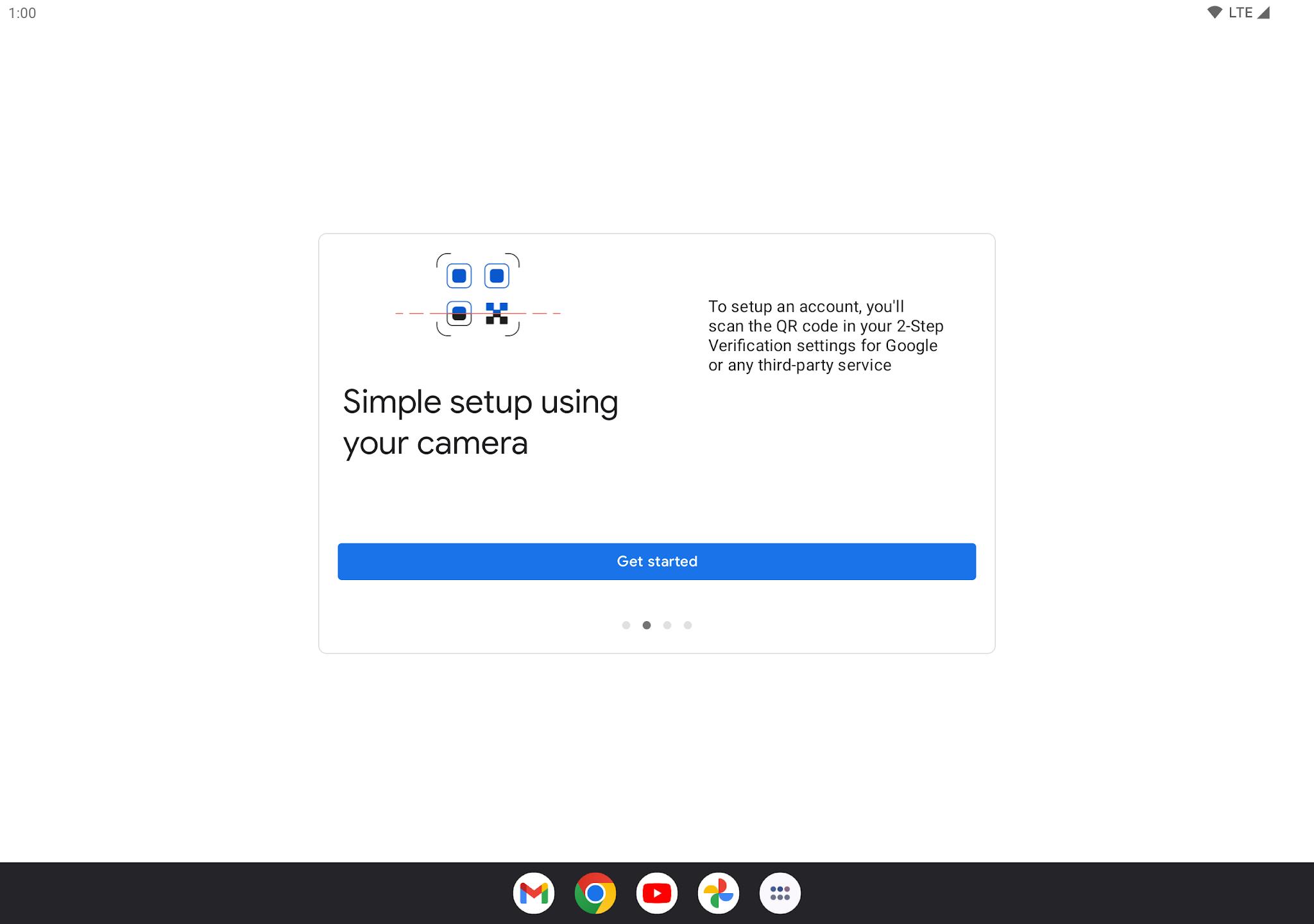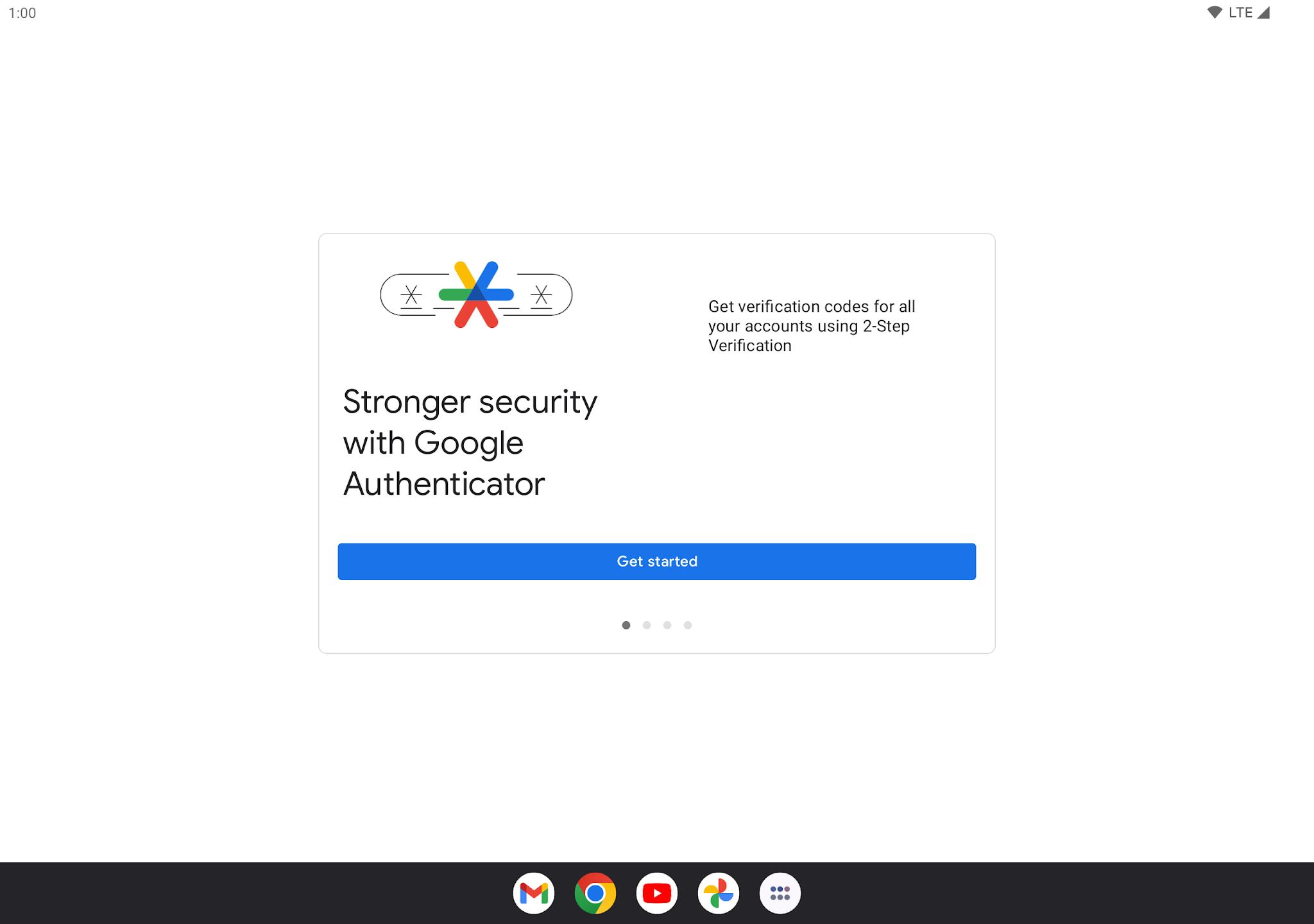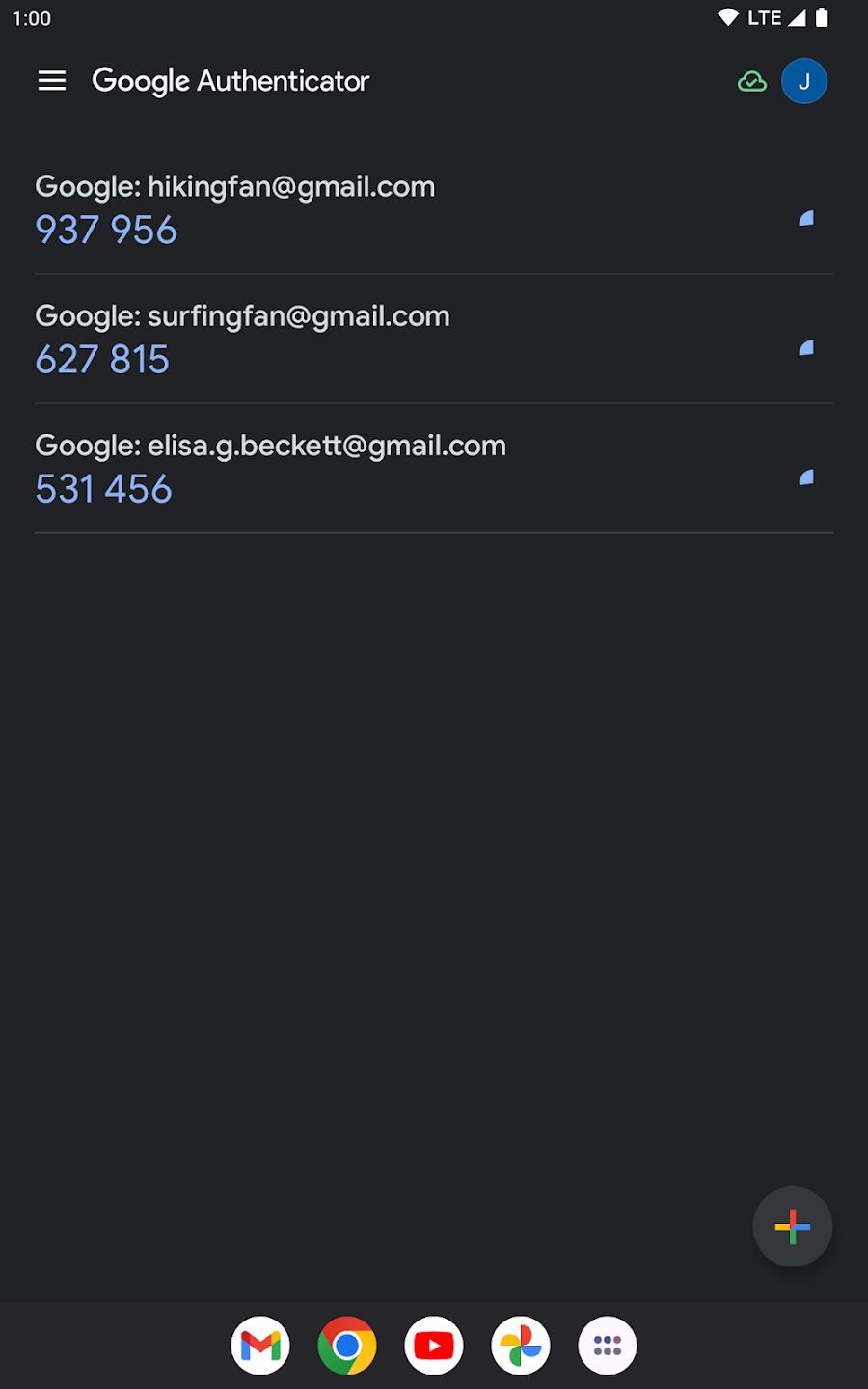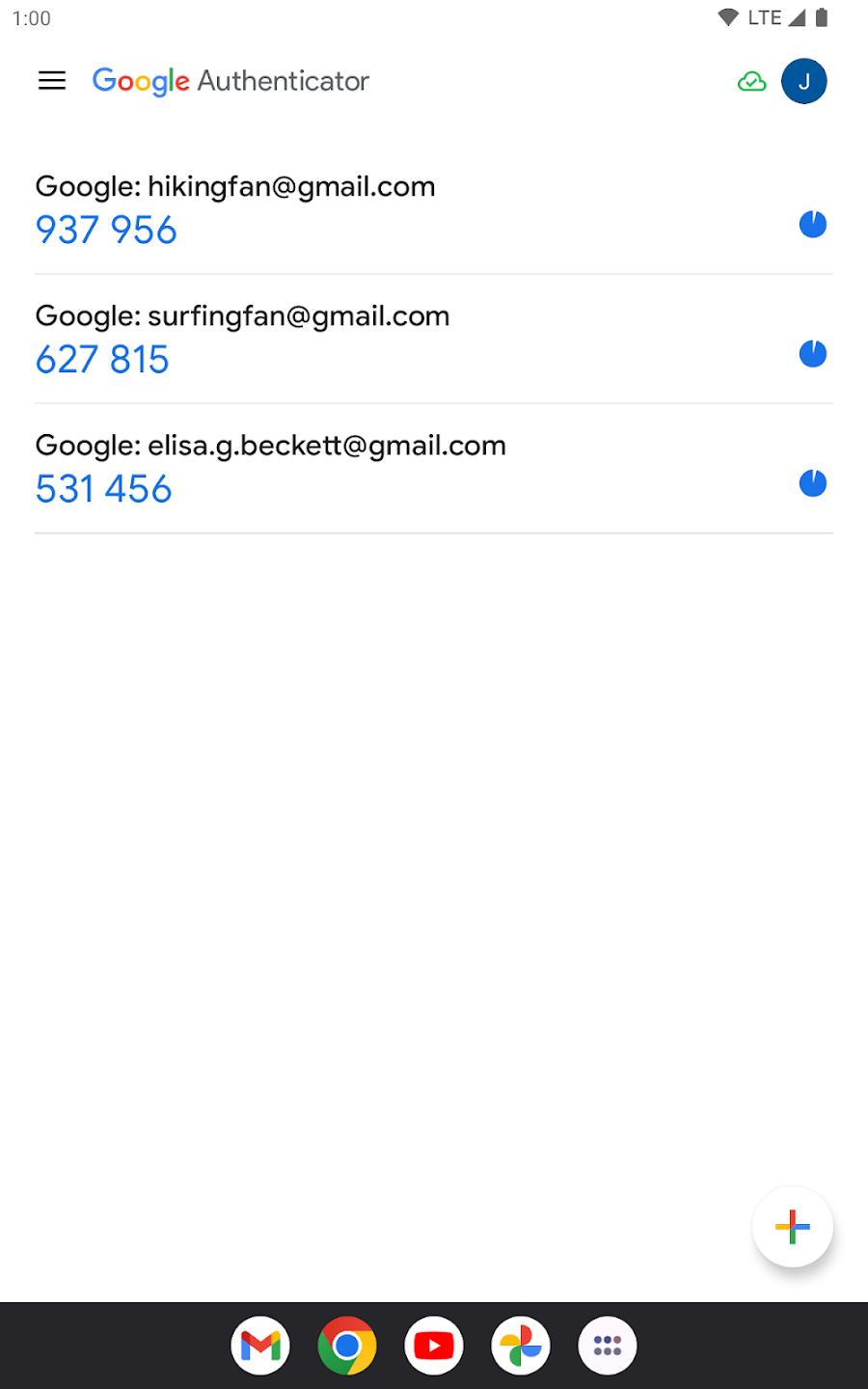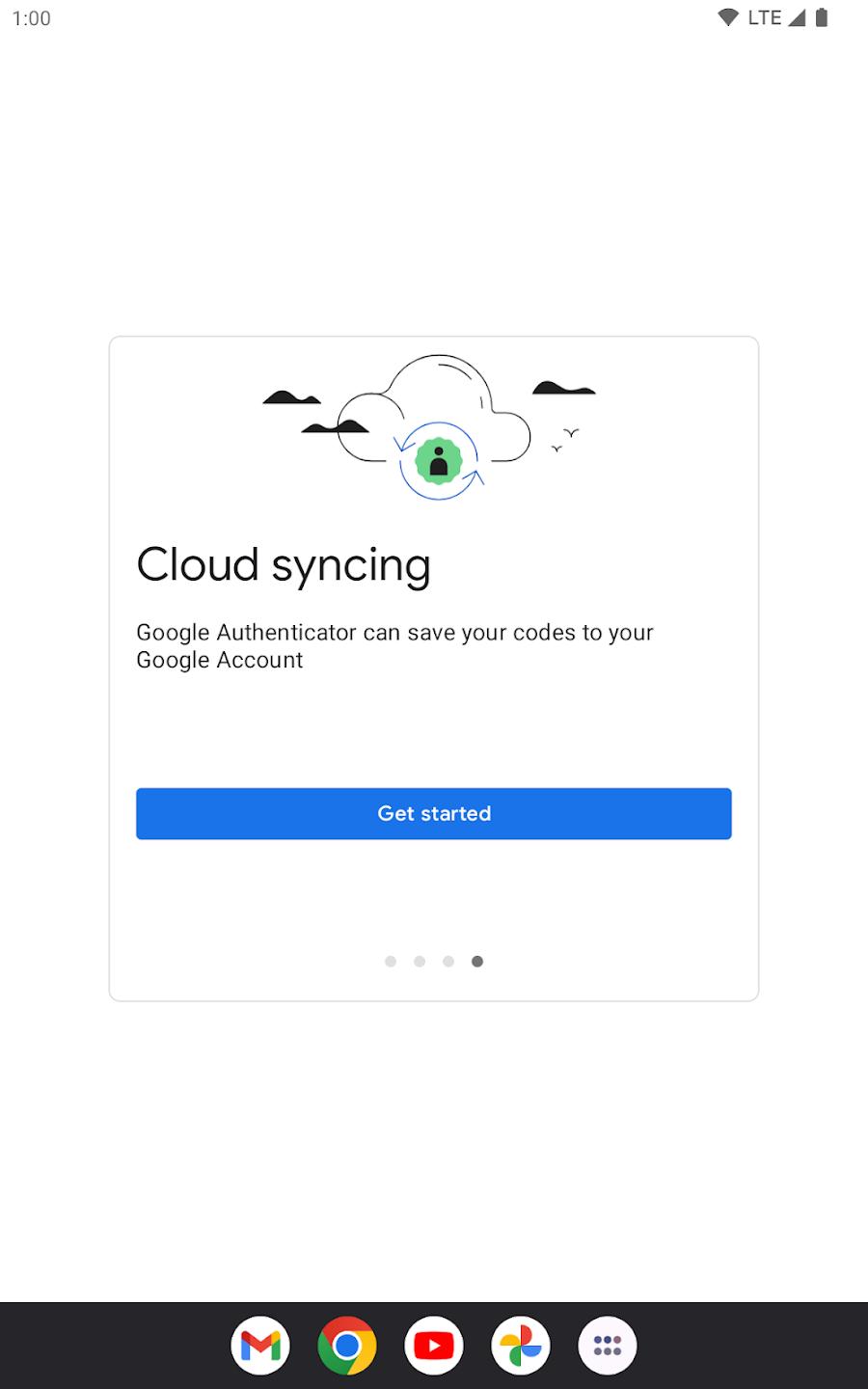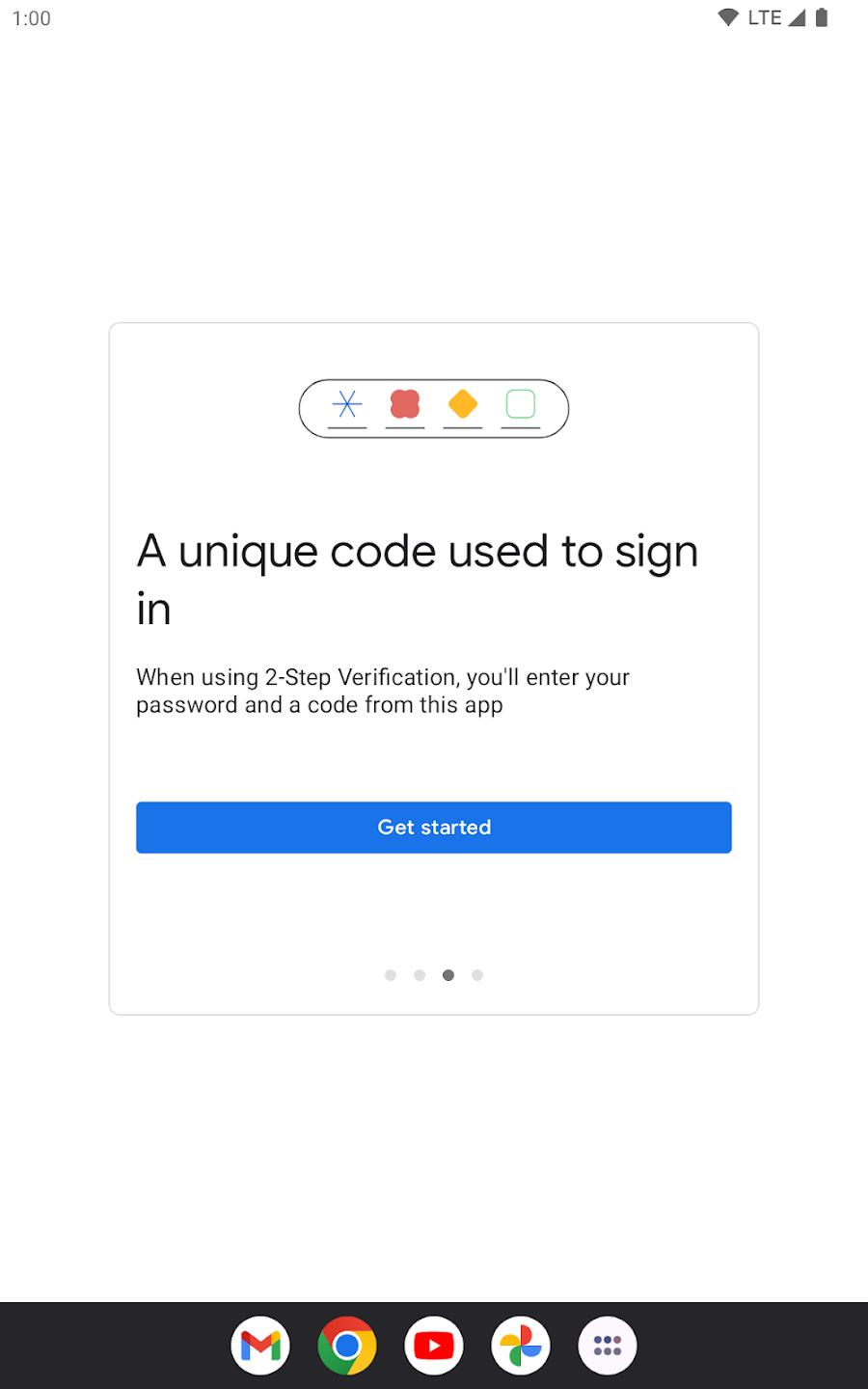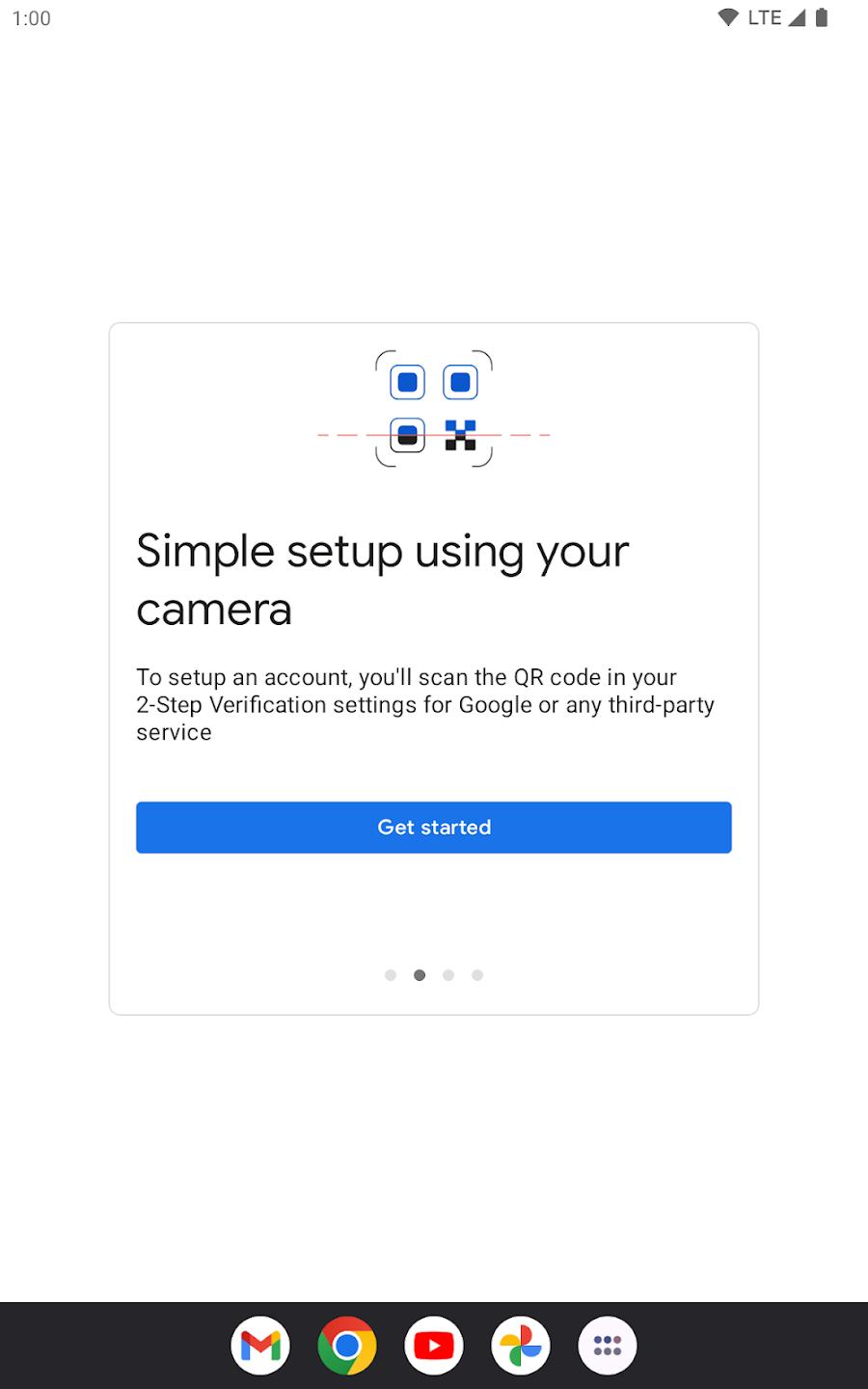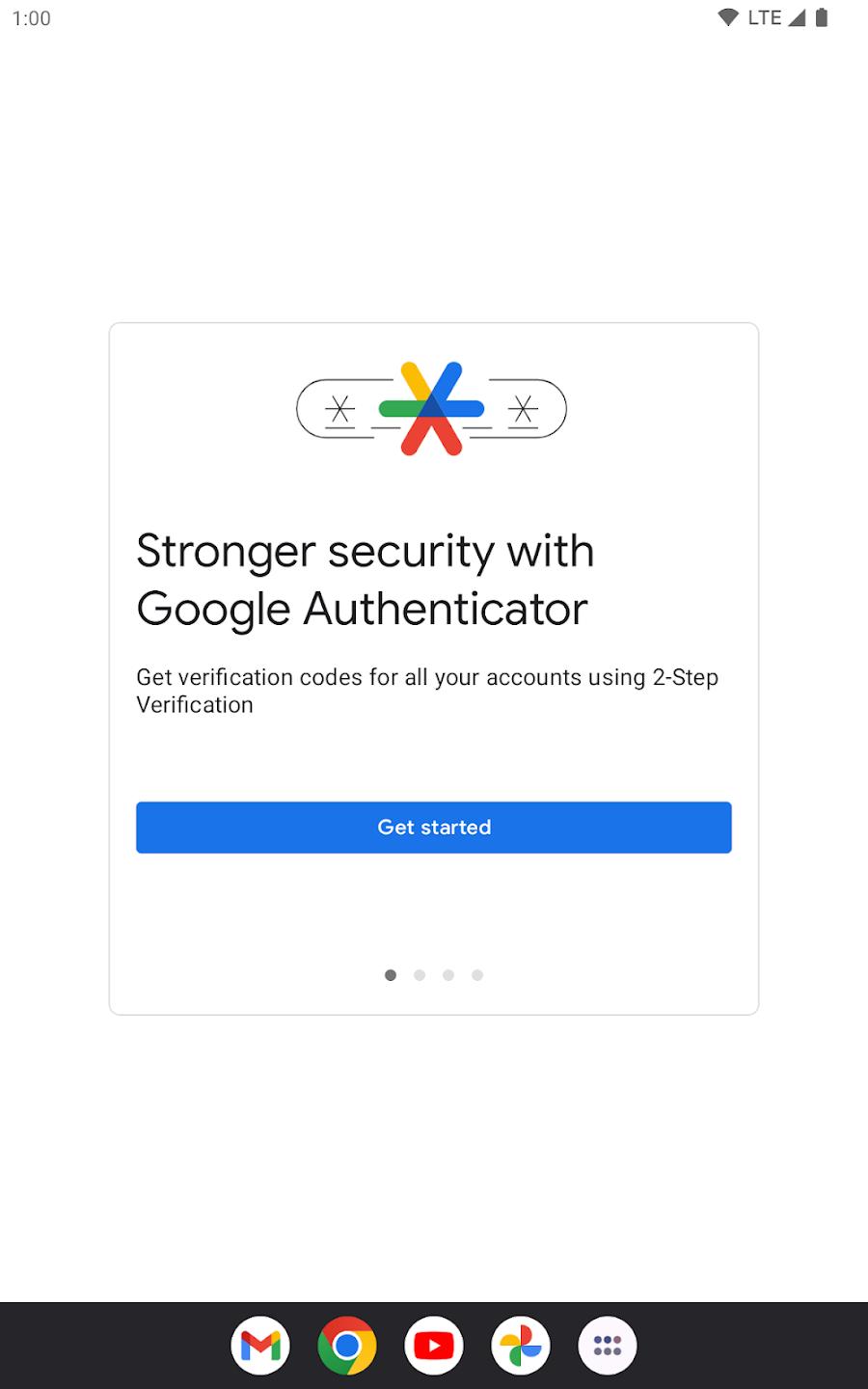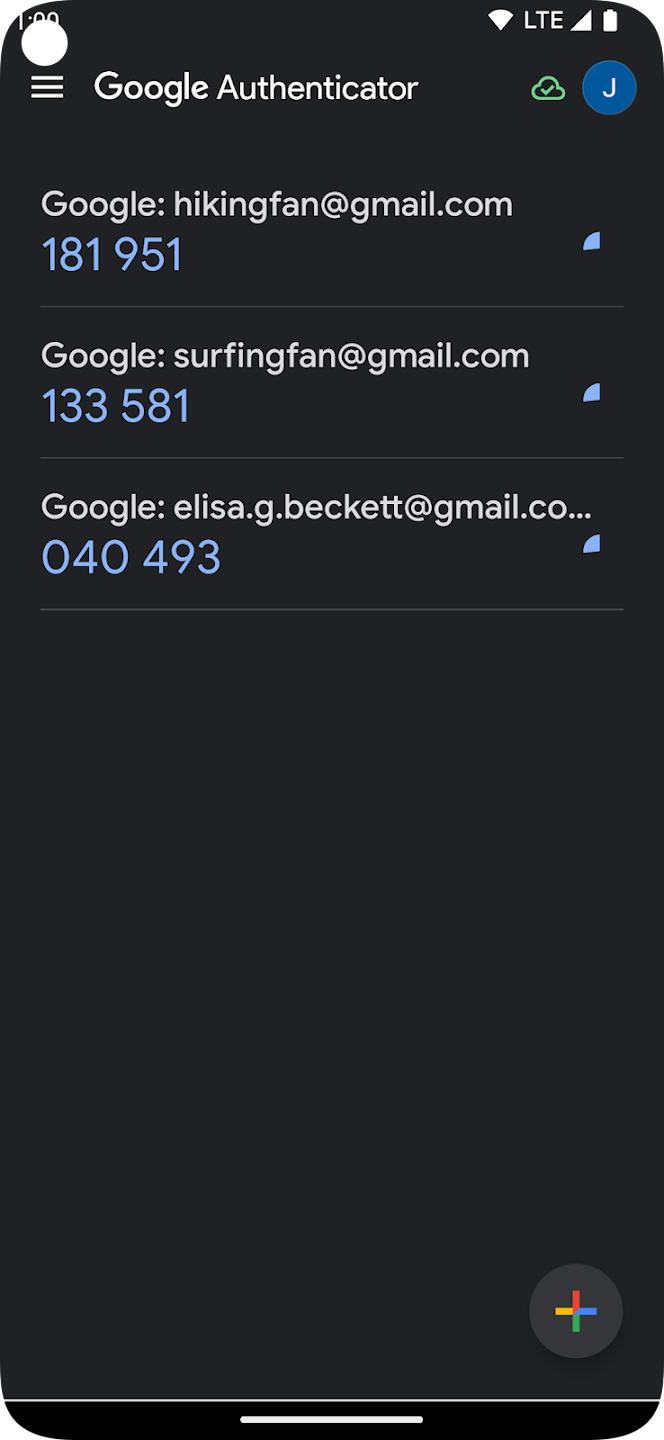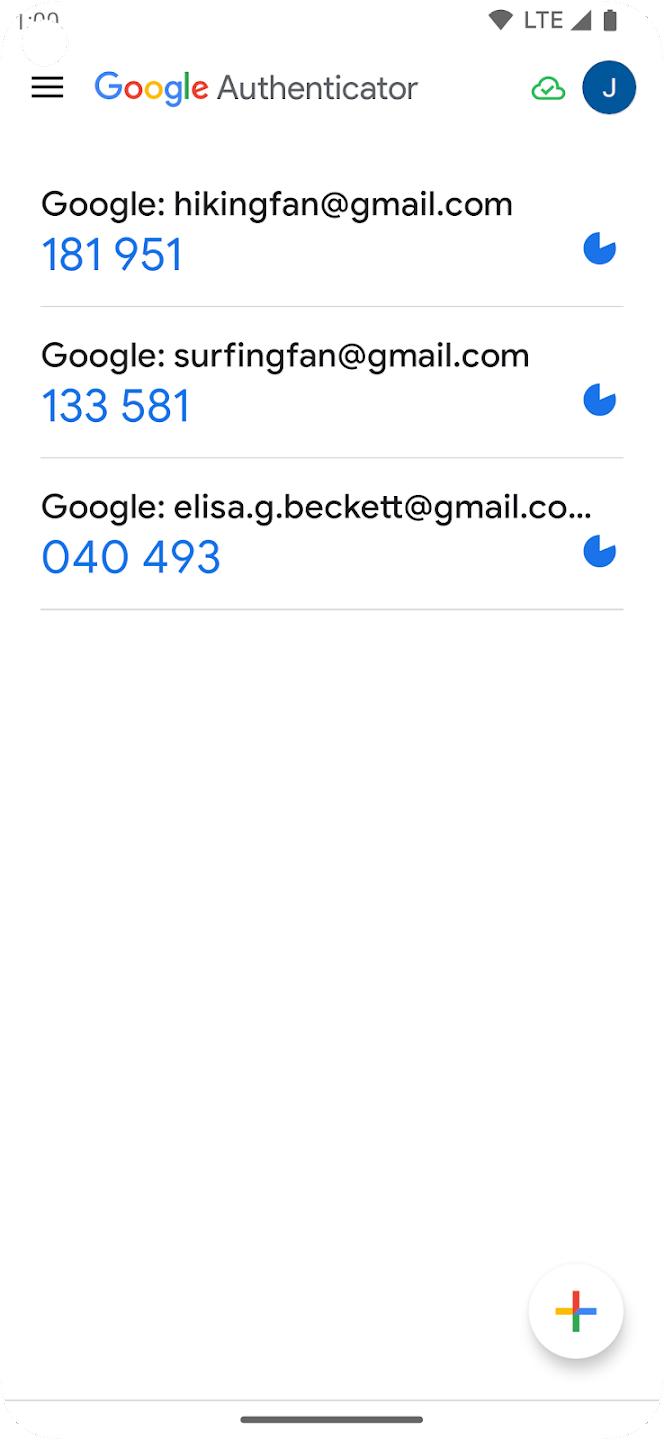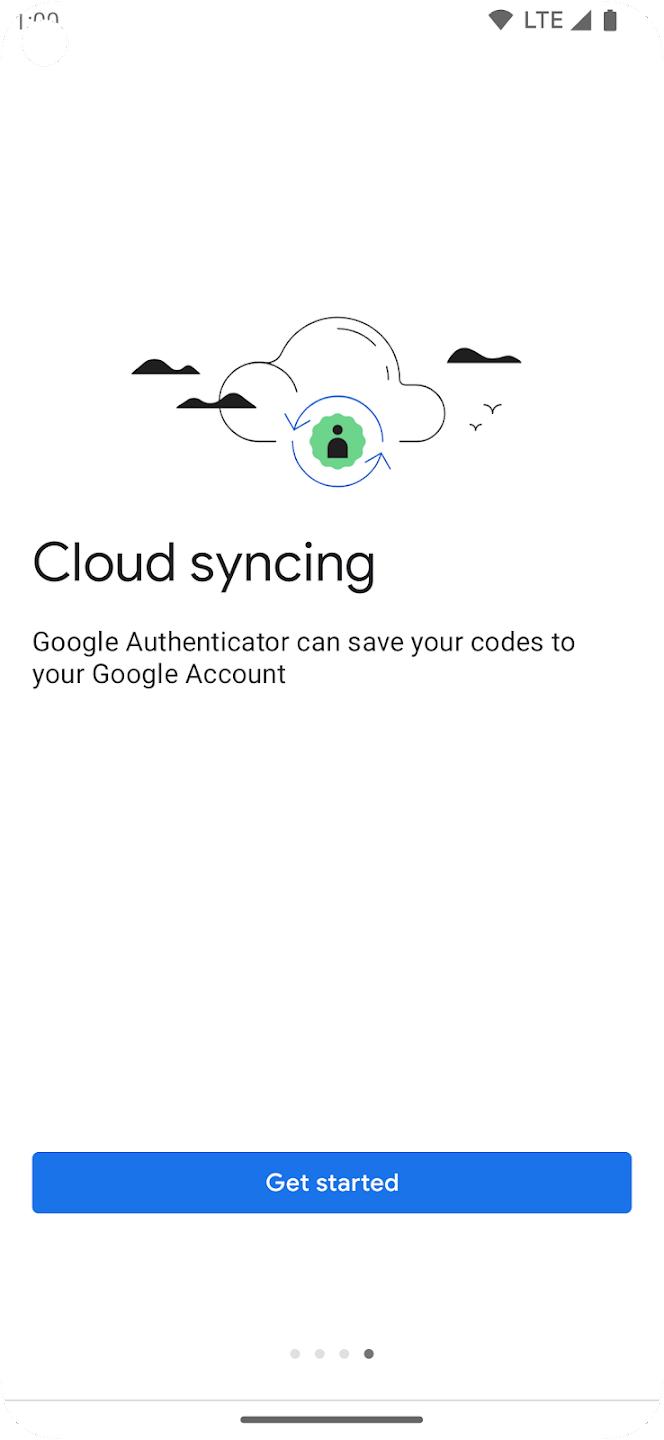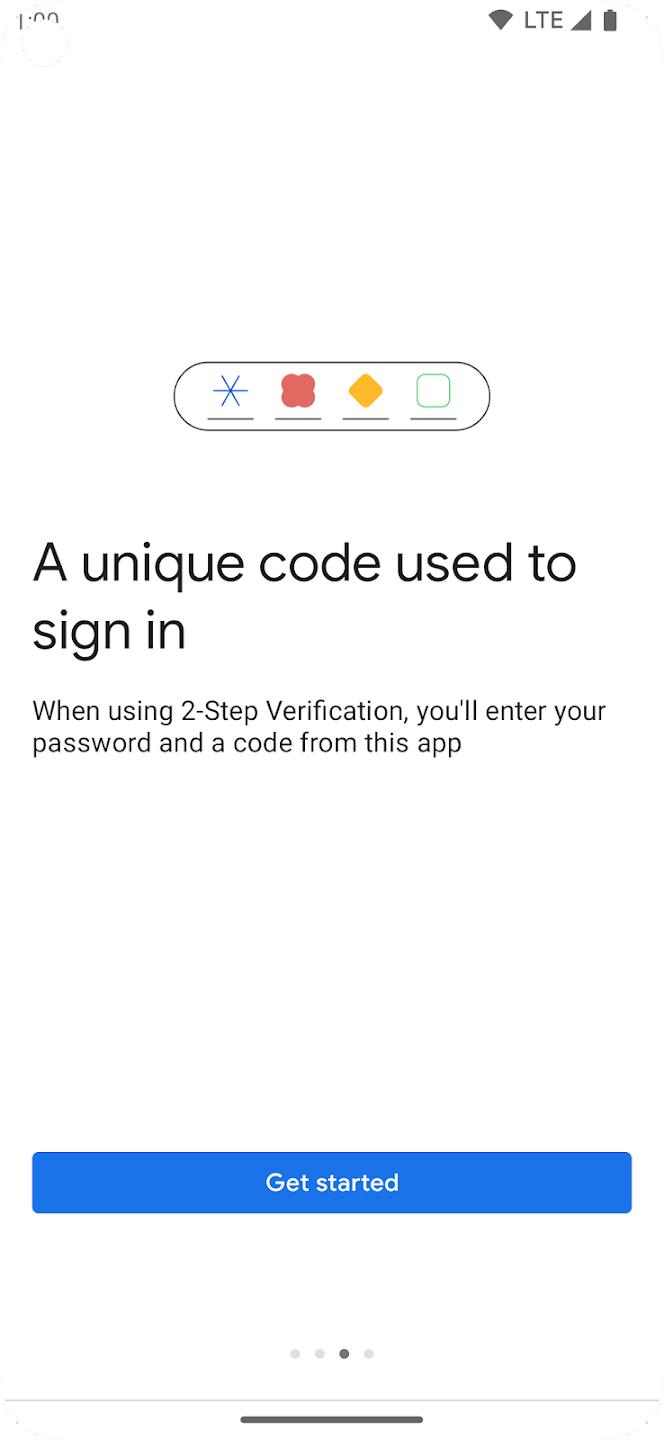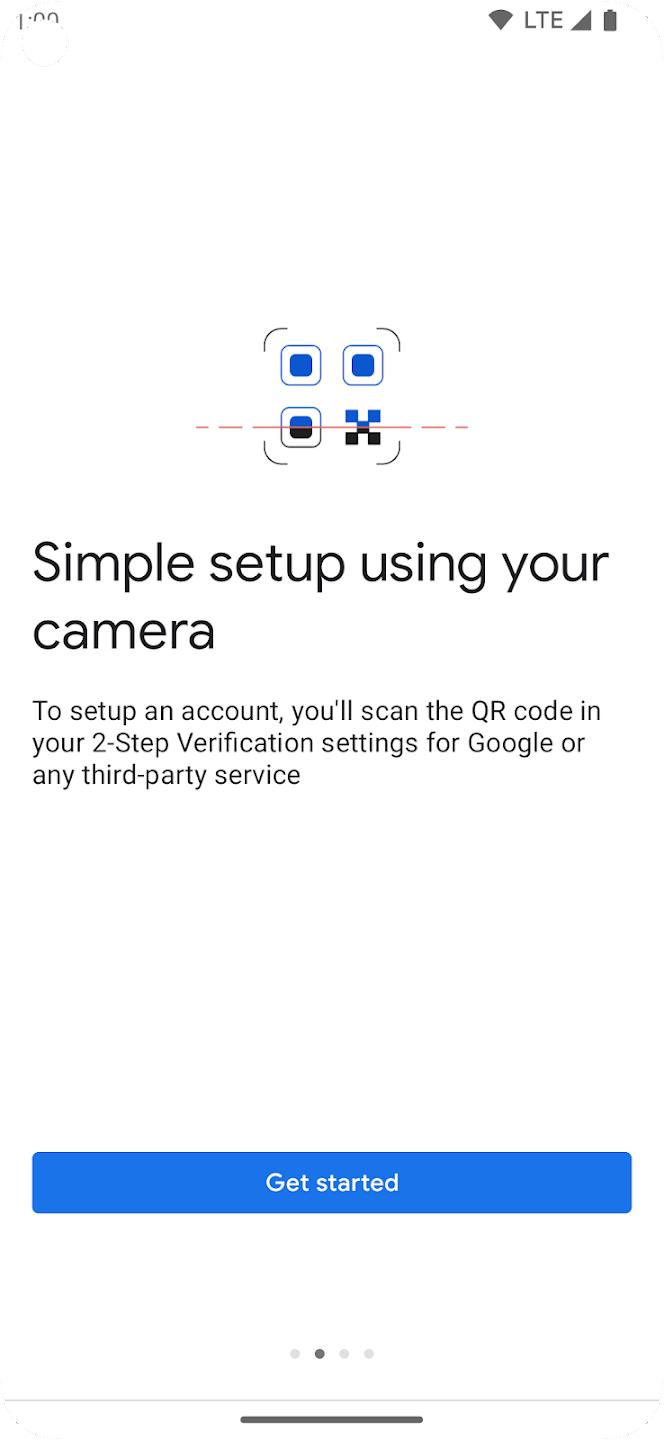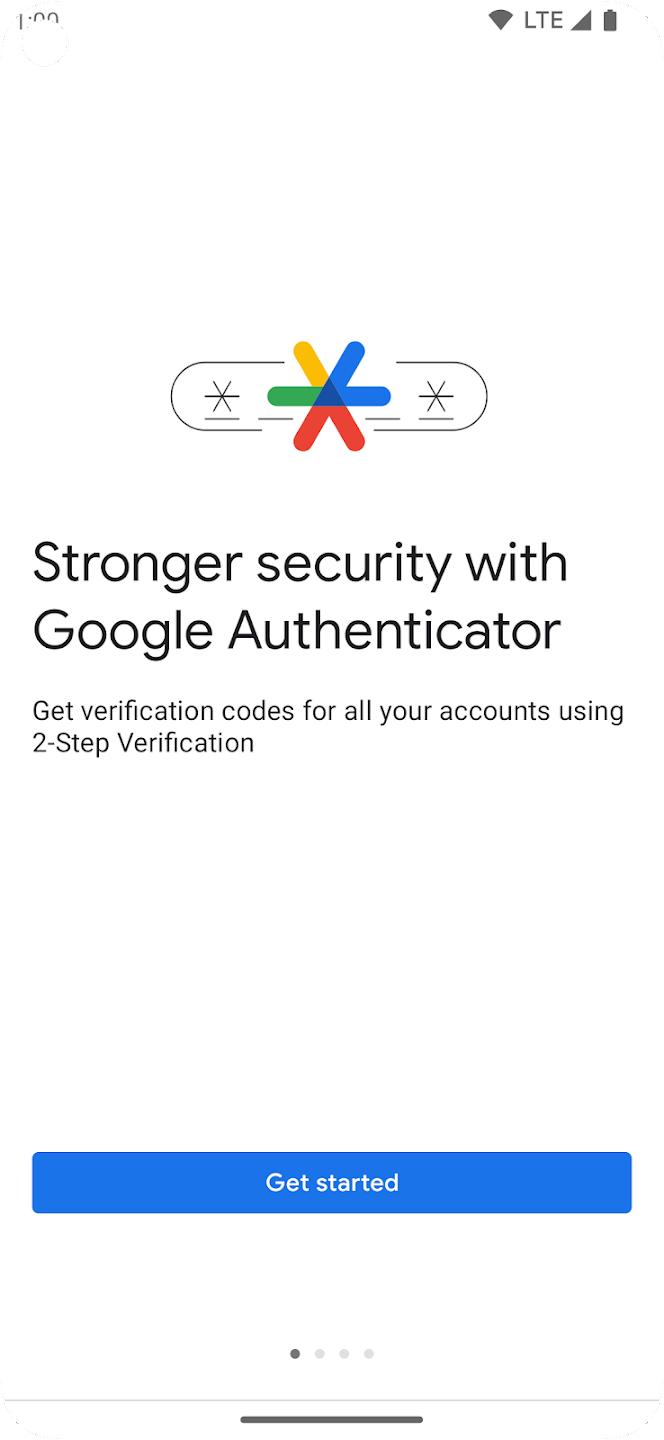Introduction:
Google Authenticator is a free security app developed by Google, designed for Android users looking to improve their online account security through two-factor authentication. This app generates unique multi-digit access codes that work alongside your log-in credentials, providing an extra layer of protection against unauthorized access.Main Features:
- Two-Factor Authentication (2FA): Enhances security by requiring a second verification step with each login.
- QR Code Scanning: Easily link accounts by scanning QR codes for quick setup.
- Support for Multiple Accounts: Link and generate codes for various providers, including Google, Facebook, Twitter, Dropbox, and more.
- Automatic Alerts: Receive instant notifications when logging in from unrecognized devices.
Customization:
Once downloaded, Google Authenticator allows users to configure and link the accounts they wish to secure. Users can import account lists from a previous device, manually enter accounts, or use QR code scanning for effortless linking.Modes/Functionality:
- Account Linking: Set up authentication for various online services.
- Code Generation: Automatically generates time-based one-time passwords (TOTPs) for secure access.
- Offline Functionality: Operates without the need for an internet connection once set up.
Pros and Cons:
Pros:
- Highly secure with two-factor authentication provided by unique access codes.
- User-friendly interface with easy account linking methods.
- Compatible with a wide range of online services and platforms.
- Does not require an internet connection after initial setup.
Cons:
- Requires manual setup for each account, which can be time-consuming for multiple services.
- If the device is lost or reset, recovery of codes may be complicated without backup options.
Frequent questions
Is Google Authenticator free?
Yes, Google Authenticator is completely free. It has no purchases of any kind, no premium features, subscriptions or any type of payment. You can use it at no additional cost from any device.
How can I enable the dark mode option in Google Authenticator?
To enable the dark mode option in Google Authenticator open the settings and look for the "Appearance" option in the drop-down menu. In this section you will find the dark mode, where you can activate or deactivate it whenever you like.
What happens to Google Authenticator if I change my cell phone?
If you change your cell phone and want to continue using Google Authenticator you can simply import your account list. If you lose it, you will have to reconfigure the profiles individually.
Can I use Google Authenticator on more than one device?
Yes, you can use Google Authenticator on more than one device at a time. To do this you must add your accounts on all the devices you want to use and configure them individually on each one.
Discover more apps
3D battle simulator with customizable weapons, armor, and epic fights.
Speak Pal offers a unique platform for refining spoken English through a virtual conversation club, connecting users with language partners for supportive, ad-free learning experiences.
Wooden Block Adventure offers a serene, modern puzzle experience with classic sudoku elements, engaging challenges, and captivating graphics, all without a timer or internet requirement.
Cool R Launcher offers a modern, customizable home screen for Android devices, enhancing usability with themes, gestures, privacy features, and continuous updates for an engaging user experience.
pTron Fit++ is a fitness-focused app that syncs smartwatch data, customizes settings, and helps monitor health goals with an intuitive user interface.
Thrilling SUV racing game with customizable vehicles and intense challenges.
Create golems in your preferred sandbox game.
Flower Games - BubblePop is a vibrant match-3 bubble shooter featuring colorful gardens, over 6000 levels, power-ups, and social connectivity for an engaging floral adventure.